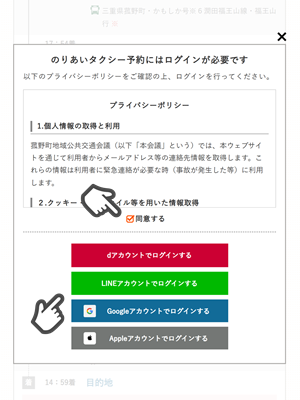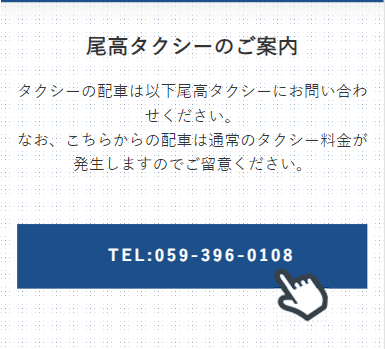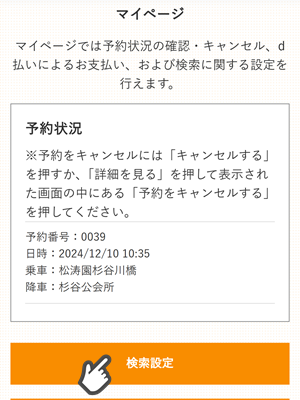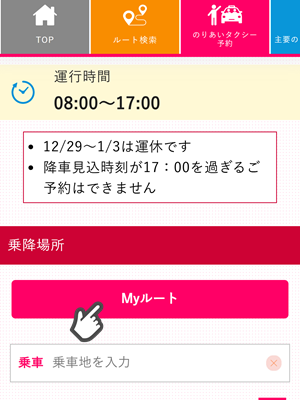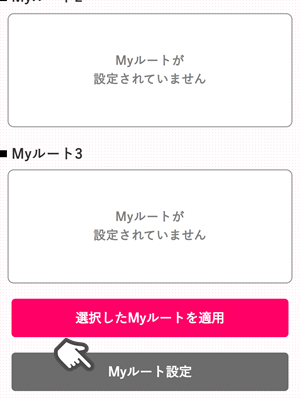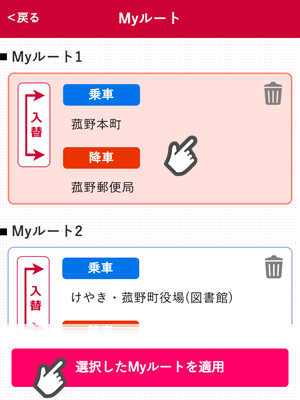ご利用方法
菰野町の様々な公共交通を使って町内のおでかけを便利に移動いただく検索システムです。
ご利用交通
公共交通は鉄道(近鉄湯の山線)、三重交通路線バス、尾高タクシー、御在所ロープウエイ、町で運行しているコミュニティバスとオンデマンド交通ののりあいタクシーがあります。
-

鉄道(近鉄湯の山線)
-

三重交通 路線バス
-

御在所ロープウエイ
-

町運行コミュニティバス
-

オンデマンド交通のりあいタクシー
ルート検索
出発・到着の指定
- ①検索するルートの優先項目を選択します。
- 料金優先を選択すると料金の安い順、時間優先を選択すると移動時間の短い順にルートを検索します。
- ②出発地・到着地を入力します。
- 「出発」「到着」の入力ボックスに文字を入力すると候補が表示され、目的の場所を選択できます。
日時の指定
- 日時を入力し、その日時が「出発」か「到着」のどちらの日時であるかを指定します。
- 「現在時刻を指定」を押すと、現在の日時が自動で入力されます。
検索開始
- 出発・到着と日時を指定したら「ルート検索」ボタンを押し検索を行います。
検索結果
検索結果の見方
- ①到着時間が早い順で、最大6つの候補を表示します。
- ②料金や所要時間、乗換駅等が表示されます。
- ③現在運行中のかもしか号は、混雑状況と運行状況がご確認いただけます。
- ④のりあいタクシーのリンクを押すと、のりあいタクシー予約画面に移動します。
- ※1 のりあいタクシーを利用するには予約が必要です。
- ※2 のりあいタクシーを利用するにはdアカウント、LINEアカウント、Googleアカウント、Appleアカウントのいずれかのアカウントを使ってログインする、もしくは新しく会員登録を実施いただく必要がございます。
- ※3 dアカウントをお持ちの方はd払いがご利用いただけます。
- その他の支払い方法は降車時の現地決済となります。
のりあいタクシー予約
予約方法
- 検索結果にて「のりあいタクシー」のリンクを押すと、ログインの選択画面が表示されます。
- dアカウント、LINEアカウント、Googleアカウント、Appleアカウントのいずれかのアカウントをお持ちの方は、dアカウント、LINEアカウント、Googleアカウント、Appleアカウントにそれぞれログインして予約してください。
タクシー配車
配車方法
- お電話で配車をご用命ください。
マイルート
ルート検索
- ①よく使用する出発地・到着地の組み合わせを、最大3件まで保存することができます。
- マイページ画面の「検索設定」ボタンを押し、マイルート設定画面に移動します。
- ②出発地、到着地を入力して「保存」ボタンを押すと、マイルートとして保存されます。
- ③保存したマイルートは、ルート検索画面の「検索設定」から使用する事ができます。
- 「マイルート1~3」を押すと、選択したマイルートの出発地・到着地が自動で入力されます。
- ※マイルートの設定、使用にはログインが必要となります。
のりあいタクシー予約
- ①よく使用する乗車地と降車地の組み合わせを、最大3件まで保存することができます。
- のりあいタクシー予約画面の「Myルート」ボタンを押し、Myルート画面に移動します。
- ②Myルート画面の「Myルート設定」ボタンを押し、Myルート設定画面に移動します。
- ③乗車地、到着地を入力して「保存」ボタンを押すと、Myルートとして保存されます。
- ④保存したMyルートは、Myルート画面から使用することができます。
- 使用するMyルートを選択し、「選択したMyルートを適用」ボタンを押します。
- ⑤自動的にのりあいタクシー予約画面に移動し、乗車地・降車地が入力されます。
- ※Myルートの設定、使用にはログインが必要となります。